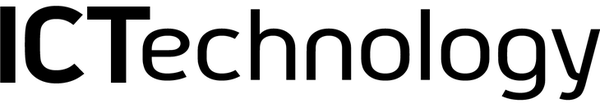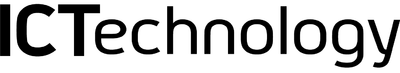Email addresses and passwords have become all too familiar to link by a learned hacker — allowing them to discover messages and contacts, and even more critical information like credit card and discrete messages that could lead to blackmail.
Multi-factor authentication has become the norm in creating barriers between the user and the hacker. It provides an additional layer of security establishing more security and lesser vulnerability to the users’ information.
Multi-factor authentications vary differently according to the site or operating system used, some make use of face recognitions, others, a code sent via sms to a registered mobile number, personal questions, fingerprints, retina or iris scanning, codes generated by smartphone applications, and codes sent to email addresses.
What do these all mean? How can I begin to use them to secure my information?
To be best equipped, one must make a learned decision.
Face recognition
The device scans the user’s face and analyses his/her features. Everyone has unique sets of features, making it easier for the user to gain access to the account. Although effective, this has some flaws as not all face authenticators are reliable. If you’re used to putting extra features on your face (like eyeglasses, face piercings), you may need to remove them every time you try to log in. Results can also differ in lighting as some programs do not recognize face features in dim or dark settings.
Codes sent to mobile number
A passcode will be sent to the mobile number provided by the user. For each access, a new set of numbers is sent to the mobile number. Usually a site or program requires a strict amount of time to encode the passcode, after the time given runs out, you may need to request for a new passcode.
Personal questions
Answers differ from user to user as these questions are all personal. Some sites or programs may ask questions like “What was your favorite book in high school?”, “Who was your childhood best friend?”, “Who is your favorite author?” or “What is your favorite teacher’s name?” The programs or sites commonly ask these questions as soon as the user creates his account. There is also an option to provide hints to the answers, you can put hints as long as a sentence or as short as one letter, but this field isn’t required. You may proceed with or without providing hints.
Fingerprint scanner
This is commonly seen on mobile phones today, with one tap of the fingerprint scanner, you can gain access to your device without having to enter a passcode. Devices initially scan your fingerprint more than once to ensure security.
Retina or iris scanning
Devices scan your eyes and encrypts all the details provided. Although reliable, this is not as common as other authenticators due to the cost involved in having the scan in a day to day device.
Codes generated by applications
One example of an application generating codes is the google authenticator. It provides a different set of codes in a limited time. You can enter as many accounts in one google authenticator and it gives different codes per account.
Codes sent to email addresses
With the email address provided by the user, the site or program sends a passcode for each login. Unlike most multi-factor authentication codes, this doesn’t have a time limit but you can resend the code if you failed to receive the passcode in your inbox.
The main objective of multi-factor authentications is avoiding an unauthorized person to access an account, device, or application.
Cons: It can be time consuming. There will be times that you have to resend or re enter passcodes or may forget answers to the questions you originally chose when setting up an account, or the security system may fail to recognize your face and/or fingerprint.
Pros: It creates a secondary defense for your personal and business information.
Conclusion, if your information is important to you, set up 2FA. Don’t wait till a hacker gets into your system to upgrade your security.