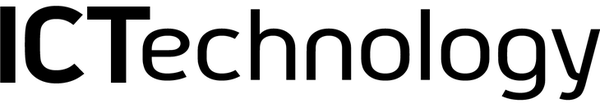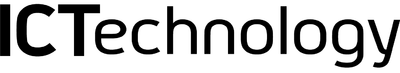Building a Robust and Compliant Backup Policy

Building a Robust and Compliant Backup Policy
Data is the lifeblood of any business, so ensuring that your data is backed up and protected is crucial for business continuity and compliance with Australian regulations. Here are some key considerations for developing a dependable and compliant backup policy.
Backup Intervals: Building a Robust and Compliant Backup Policy
Determining the frequency of your backups is essential. The interval should be based on how often your data changes and how critical it is to your operations. Regular backups are a fundamental part of the Essential 8 guidelines, which emphasise the importance of maintaining business continuity in case of disruptions. Common intervals include:
- Daily Backups: Ideal for businesses with frequent data changes.
- Weekly Backups: Suitable for less dynamic data environments.
- Real-Time Backups: Necessary for critical systems where data loss could be catastrophic.
A retail business with daily transactions should consider daily backups to ensure all sales data is preserved.
Types of Backups: Building a Robust and Compliant Backup Policy
Understanding the different types of backups can help you choose the best strategy for your business. The Essential 8 guidelines recommend a coordinated and resilient approach to backups, ensuring that important data, software, and configuration settings are protected:
- Full Backups: A complete copy of all data. While comprehensive, they are time-consuming and require significant storage.
- Incremental Backups: Only the data that has changed since the last backup is saved. This method is faster and uses less storage.
- Differential Backups: Similar to incremental, but it saves data changed since the last full backup. It strikes a balance between full and incremental backups.
- Snapshots: Captures the state of a system at a specific point in time. Useful for quickly restoring systems to a previous state.
A law firm might use incremental backups daily and full backups weekly to ensure all client data is secure and up-to-date.
Business Continuity
A robust backup policy is a cornerstone of business continuity planning. The Essential 8 guidelines highlight the need for regular backups to maintain business operations during disruptions. Consider the following:
- Disaster Recovery Plan: Ensure you have a clear plan for restoring data in the event of a disaster. This includes identifying critical data, setting recovery time objectives (RTO), and recovery point objectives (RPO).
- Offsite Storage: Store backups in a different location to protect against physical disasters like fires or floods.
- Regular Testing: Periodically test your backups to ensure they can be restored successfully.
A financial services company might conduct quarterly disaster recovery drills to ensure their backup systems are functioning correctly.
Compliance and Security
In Australia, businesses must comply with regulations such as the Privacy Act 1988. The Essential 8 guidelines also emphasise the importance of securing backups to protect against data breaches. Your backup policy should address:
- Data Encryption: Encrypt backups to protect sensitive information.
- Access Controls: Limit access to backups to authorised personnel only.
- Retention Policies: Define how long backups are kept to comply with legal requirements.
A healthcare provider must ensure patient records are encrypted and only accessible to authorised staff to comply with privacy laws.
Automated Backup Solutions
Automated backup solutions can significantly enhance the efficiency and reliability of your backup strategy. Here are some key solutions to consider:
- Barracuda Backup: A robust solution that combines backup and disaster recovery, ensuring data is protected and easily recoverable. Barracuda offers flexible deployment options, including cloud, on-premises, and hybrid solutions, making it suitable for various business needs. Advantages: Automated backups, easy scalability, and comprehensive disaster recovery features. Limitations: Initial setup can be complex, and ongoing management may require technical expertise.
- Veeam Backup & Replication: Known for its comprehensive data management and protection features, Veeam provides reliable backup, recovery, and replication solutions. It supports various environments, including virtual, physical, and cloud-based infrastructures, ensuring your data is always protected. Advantages: High-speed recovery, data loss avoidance, and verified recoverability. Limitations: Can be resource-intensive, requiring significant storage and processing power.
- Acronis Cyber Backup Offers advanced data protection and management capabilities, ensuring compliance and security. Acronis provides a unified platform for backup, disaster recovery, and cybersecurity, making it a versatile solution. Advantages: Integrated cybersecurity, flexible storage options, and automated backup processes. Limitations: Cloud backup is heavily reliant on internet speed for both backup and recovery, which can be a bottleneck in areas with slower internet connections.
An e-commerce business can use Veeam Backup & Replication to ensure their website data is backed up in real-time, minimising downtime and data loss in case of a cyberattack.
On-Premises vs. Offsite Backups
Choosing between on-premises and offsite backups is a critical decision. Each method has its advantages and limitations:
- On-Premises Backups: These backups are stored locally on the business premises, typically on external hard drives, magnetic tapes, or other storage devices. Advantages: Faster backup and recovery times, greater control over data, and no dependency on internet speed. Limitations: Vulnerable to physical disasters (e.g., fire, flood), theft, and hardware failures. Regular testing and maintenance are required to ensure reliability.
- Offsite Backups: These backups are stored in a different location, often using cloud services. Advantages: Protection against physical disasters, remote access to data, and often managed by third-party providers, reducing the burden on internal IT resources. Limitations: Heavily reliant on internet speed for both backup and recovery, potential ongoing costs, and data security concerns.
A manufacturing company might use on-premises backups for quick recovery of daily operations data and offsite backups for critical data to ensure protection against physical disasters.
A well-thought-out backup policy is essential for protecting your business’s data and ensuring compliance with Australian regulations. By considering backup intervals, types of backups, business continuity, compliance, and the choice between on-premises and offsite backups, businesses can safeguard their data and maintain operations even in the face of unexpected disruptions. Automated backup solutions like Barracuda, Veeam, and Acronis can streamline this process, providing reliable and efficient data protection. However, it’s important to be aware of the limitations, such as the reliance on internet speed for cloud backups and the potential complexity of setup and management.
Start evaluating your current backup strategy today and consider implementing some of the solutions mentioned to enhance your data protection and business continuity plans.
Frequently Asked Questions (FAQs)
What is the best backup strategy for businesses?
The best backup strategy typically involves a combination of full, incremental, and differential backups. Using automated solutions like Barracuda, Veeam, or Acronis can help streamline the process and ensure data is consistently protected.
How often should I back up my business data?
The frequency of backups depends on how often your data changes. For most businesses, daily backups are recommended. However, businesses with critical data might require real-time backups to minimise data loss.
What are the advantages of cloud backups?
Cloud backups offer several advantages, including scalability, remote access, and offsite storage, which protects against physical disasters. Solutions like Acronis Cyber Backup provide integrated cybersecurity and flexible storage options.
What are the limitations of cloud backups?
Cloud backups are heavily reliant on internet speed for both backup and recovery processes. In areas with slower internet connections, this can be a significant bottleneck. Additionally, ongoing costs and data security concerns should be considered.
How can I ensure my backups are compliant with Australian regulations?
To ensure compliance with Australian regulations, encrypt your backups, implement strict access controls, and define clear retention policies. Automated solutions like Barracuda and Veeam offer features that help meet these compliance requirements.