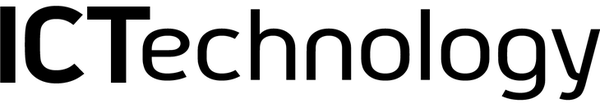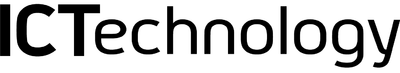Your Essential Guide to Office Technology Moves

Essential Guide to Office Technology Moves
The Essential Guide to Office Technology Moving offices. Moving offices is a significant undertaking, particularly when it involves the relocation of technology. Did you know that around 70% of office relocations face significant disruptions due to poorly managed technology moves? Imagine the chaos of arriving at your new office, only to find that your servers are offline, workstations are in disarray, and the internet connection is non-existent. This scenario can lead to hours, if not days, of lost productivity, frustrated employees, and potentially disgruntled clients.
As a small or medium business owner, manager, or IT professional, you understand that smooth operations are crucial to understand the Essential Guide to Office Technology Moving offices. However, the intricacies of relocating an entire office’s technology can be daunting. This guide aims to clarify the process, providing you with a clear roadmap to ensure your technology move is seamless, minimising downtime and maximizing efficiency.
Let’s delve into the first critical step of planning your technology move.
Planning Your Technology Move
The necessity of a detailed plan to minimise downtime and ensure a smooth transition
Think back to a time when you organised a significant event, perhaps a product launch or a major client meeting. Remember the detailed planning involved, the checklists, the timelines, and the coordination? Relocating your office technology demands a similar level of meticulous planning.
Develop a Comprehensive Timeline and Checklist
The first step is to create a comprehensive timeline that outlines every stage of the move. Begin planning at least three to six months in advance, depending on the size of your office and the complexity of your technology setup. Your timeline should include key milestones, such as:
- Inventory and assessment of current technology assets
- Coordination with moving and IT service providers
- Data backup and security measures
- Disconnection and reconnection of technology
- Testing and validation at the new location
A detailed checklist will serve as your guide, ensuring that no critical step is overlooked. Include tasks such as:
- Assigning a project manager: This individual will oversee the entire relocation process, ensuring that everything proceeds according to plan.
- Notifying stakeholders: Inform employees, clients, and service providers about the move well in advance to manage expectations and reduce potential disruptions.
- Packing and labelling: Ensure all equipment, from workstations to servers, is packed securely and labelled accurately to facilitate easy reassembly at the new location.
Assign a Project Manager
A dedicated project manager is essential for a successful technology move. This person will coordinate all aspects of the relocation, acting as the primary point of contact for movers, IT staff, and employees. They will ensure that the timeline is adhered to, troubleshoot any issues that arise, and keep everyone informed of progress.
Coordinate with Moving and IT Service Providers
Engage with professional movers experienced in handling technology equipment. Additionally, collaborate with IT service providers who can assist with the disconnection, transport, and reconnection of your technology assets. Effective coordination between these teams is crucial to avoid damage to sensitive equipment and ensure a swift, efficient move.
A Sydney Tech Startup’s Seamless Move
Consider the case of a small tech startup. With a growing team and the need for a larger office space, they faced the daunting task of relocating their entire technology infrastructure. By starting their planning six months in advance, they were able to create a detailed timeline and checklist, assign a dedicated project manager, and engage with experienced movers and IT professionals. The result? A seamless move that saw their new office up and running with minimal downtime and zero data loss.
In our next section, we will explore the importance of conducting a thorough inventory and assessment of your technology assets, ensuring that nothing is lost or damaged during the move. Stay tuned as we continue to unravel the complexities of office technology relocation.
Inventory and Assessment of Technology Assets
Conduct a thorough inventory and assessment of all technology assets to ensure nothing is lost or damaged
Imagine moving into your new office, only to discover that critical pieces of equipment are missing or damaged. This scenario can lead to significant setbacks, disrupting your operations and costing you time and money. To avoid such pitfalls, a meticulous inventory and assessment of your technology assets are paramount.
List All Hardware
Begin by listing every piece of hardware in your office. This includes workstations, servers, switches, routers, and cabinets. Each item should be documented with its serial number, current condition, and any relevant warranty information. This inventory will serve as a crucial reference throughout the move, ensuring that every piece of equipment is accounted for.
- Workstations: Include desktop computers, laptops, monitors, keyboards, and mice.
- Servers: Document the details of each server, including its role in your network and any specific configuration notes.
- Networking Equipment: List switches, routers, Wi-Fi access points, and any other networking hardware.
- Peripherals: Include printers, scanners, and any other peripheral devices.
- Cabling: Document all cables and connectors, ensuring they are labelled and easily identifiable.
Document Serial Numbers and Conditions
Accurate documentation is key to preventing loss or damage. Record the serial numbers and conditions of all equipment. This information will be invaluable if any items go missing or are damaged during the move, as it will allow you to quickly identify and resolve issues.
- Serial Numbers: Ensure all serial numbers are recorded accurately.
- Conditions: Note the condition of each item, including any existing damage or wear. Take photographs if necessary for future reference.
Identify Outdated Equipment for Upgrade or Disposal
Moving is an excellent opportunity to evaluate your current technology setup and identify outdated equipment that can be upgraded or disposed of. This not only streamlines the moving process but also ensures that your new office is equipped with the latest technology, enhancing productivity and efficiency.
- Upgrades: Identify equipment that can be upgraded to improve performance and efficiency.
- Disposal: Safely dispose of outdated or damaged equipment, ensuring compliance with relevant regulations and environmental guidelines.
Melbourne IT Firm’s Strategic Inventory Management
Consider the case of an IT firm that was relocating to a larger office to accommodate their expanding team. They conducted a thorough inventory and assessment of their technology assets, meticulously documenting each piece of equipment. By identifying outdated hardware, they were able to upgrade to newer, more efficient models before the move. This proactive approach not only streamlined their relocation but also enhanced their overall operations in the new office.
Considerations
- How often should inventory be updated? Regular inventory updates, ideally quarterly, ensure your records are always current and accurate.
- What tools can assist in tracking technology assets? Utilise inventory management software to streamline the process and ensure accuracy. Many solutions offer features such as barcode scanning and real-time updates, making it easier to keep track of your assets.
By following these steps, you can ensure that your technology assets are carefully managed and protected during the move, minimising the risk of loss or damage.
In the next section, we will delve into the crucial aspect of data backup and security measures, exploring how to protect your valuable information during the transition. Stay tuned as we continue to guide you through the complexities of office technology relocation.
Data Backup and Security Measures
Ensure all data is backed up and secure before the move to prevent data loss and breaches
Picture this: you’ve just moved into your new office, but when you attempt to access your company’s critical data, it’s either corrupted or missing. The consequences of data loss can be catastrophic, from operational disruptions to severe financial and reputational damage. To prevent such scenarios, implementing robust data backup and security measures is essential.
Backup All Data to Secure Locations
Before any move, it’s crucial to back up all data to secure locations. This ensures that even if something goes wrong during the transition, your data remains intact and accessible.
- Multiple Backup Locations: Utilise both on-site and off-site backups to ensure redundancy. Cloud storage solutions offer a reliable off-site backup option, providing easy access and scalability.
- Regular Backup Schedule: Establish a regular backup schedule leading up to the move. Incremental backups, performed daily, can ensure that the latest data is always secured.
- Verification: Verify the integrity of backups to ensure that they are complete and usable. Regularly test your backup systems to confirm that data can be restored without issues.
Encrypt Sensitive Information
Data security is paramount, especially during a move when equipment is more vulnerable to theft or damage. Encrypting sensitive information adds a vital layer of protection.
- Full Disk Encryption: Implement full disk encryption for laptops and workstations to protect all data stored on these devices.
- File-Level Encryption: Use file-level encryption for particularly sensitive files, such as financial records and customer data.
- Secure Transmission: Ensure that any data transmitted between locations during the move is encrypted to prevent interception.
Plan for Data Recovery Scenarios
Despite the best precautions, things can still go wrong. Having a robust data recovery plan in place ensures that you can quickly bounce back from any data-related issues.
- Disaster Recovery Plan: Develop a detailed disaster recovery plan that outlines the steps to be taken in the event of data loss or corruption. This plan should include contact information for key personnel and service providers.
- Regular Drills: Conduct regular drills to test the effectiveness of your disaster recovery plan. These drills help identify potential weaknesses and areas for improvement.
- Immediate Response: Have an immediate response team ready to address any data issues that arise during the move. This team should be trained in data recovery and familiar with your backup and encryption systems.
Financial Firm’s Data Security Success
Consider the experience of a financial firm in Sydney that faced a complex office move. By implementing a comprehensive data backup strategy and using advanced encryption methods, they ensured that all client information remained secure throughout the transition. Additionally, their well-rehearsed disaster recovery plan meant that when a minor data issue did arise, it was swiftly resolved with no impact on their operations.
Considerations
- What are the best practices for data backup and encryption? Best practices include regular, automated backups, using both on-site and off-site storage solutions, and employing robust encryption standards like AES-256 for sensitive data.
- How can you ensure data security during transit? Use encrypted storage devices for transporting data physically, and secure VPN connections for any digital transmissions.
By following these steps, you can ensure that your valuable data is protected throughout the move, safeguarding your business against potential disruptions and breaches.
In the next section, we will explore the critical task of disconnection and reconnection of technology, providing detailed guidance on ensuring a smooth setup at your new location. Stay tuned as we continue to navigate the complexities of office technology relocation.
Disconnection and Reconnection of Technology
Efficiently disconnect and reconnect technology at the new location to minimise downtime
Imagine arriving at your new office with all your technology in tow, only to find yourself faced with a tangled mess of cables and unmarked equipment. The frustration and confusion can lead to prolonged downtime, affecting your business operations and causing stress among your employees. To avoid such scenarios, it’s crucial to have a detailed plan for the disconnection and reconnection of your technology.
Create a Detailed Disconnection and Reconnection Plan
A well-thought-out plan is the cornerstone of a successful technology move. This plan should include step-by-step instructions for disconnecting and reconnecting each piece of equipment.
- Step-by-Step Instructions: Document detailed procedures for disconnecting each type of equipment. Include information on how to handle delicate components and secure them for transport.
- Labelling System: Implement a robust labelling system for all cables, components, and devices. This will ensure that everything can be easily reassembled at the new location.
- Packing Instructions: Provide specific packing instructions to protect equipment during transit. Use anti-static bags for sensitive electronics and sturdy boxes with cushioning materials.
Label All Cables and Components
Labelling is essential for ensuring that everything is reconnected correctly and efficiently at the new office.
- Cable Management: Use colour-coded labels or numbered tags to identify each cable. Ensure that cables are bundled and secured to prevent tangling.
- Device Labelling: Attach labels to each device, indicating its designated location and connection instructions. This is particularly important for complex setups involving servers and networking equipment.
- Documentation: Maintain a master list that maps out the connections between devices. This list will serve as a reference during the reconnection process.
Ensure Workstations, Servers, and Network Equipment are Properly Disconnected and Reconnected
Proper handling of your technology assets is critical to prevent damage and ensure a smooth setup at the new location.
- Workstations: Disconnect monitors, keyboards, mice, and other peripherals. Label and pack each component carefully. Ensure that workstations are powered down properly to avoid data loss.
- Servers: Follow specific protocols for shutting down and disconnecting servers. Ensure that all data is backed up before powering down. Use anti-static materials to protect server components during transport.
- Networking Equipment: Disconnect routers, switches, and Wi-Fi access points. Label each device and its corresponding cables. Ensure that all networking equipment is packed securely to prevent damage.
Brisbane SMB Efficient Reconnection
Consider the experience of a mid-sized company in Brisbane that recently moved to a larger office space. They created a comprehensive disconnection and reconnection plan, meticulously labelling each cable and component. By following their detailed plan, they were able to set up their technology in the new office with minimal downtime. The result was a smooth transition, with all systems up and running on the first day of operations.
 Considerations
Considerations
- What steps are involved in safely disconnecting and reconnecting technology? Key steps include powering down devices properly, labelling all components, packing equipment securely, and following a detailed reconnection plan.
- How do you ensure all components are properly labelled and tracked? Use a robust labelling system, maintain detailed documentation, and ensure that all team members are aware of the procedures.
By following these steps, you can ensure that your technology assets are carefully managed and protected during the move, minimising the risk of loss or damage and ensuring a smooth setup at your new location.
In the next section, we will delve into the critical aspect of network infrastructure and internet connectivity, exploring how to ensure seamless operations at your new office. Stay tuned as we continue to guide you through the complexities of office technology relocation.
Network Infrastructure and Internet Connectivity
Plan for the setup of network infrastructure and internet connectivity at the new location
Imagine arriving at your new office only to discover that your network is down, and you can’t connect to the internet. Employees are unable to work, and business operations come to a halt. To avoid this nightmare scenario, it’s crucial to meticulously plan the setup of your network infrastructure and internet connectivity.
Test Network Infrastructure
Before the move, ensure that the new office’s network infrastructure is ready to support your operations. This includes verifying the condition and capacity of the network components and planning for any necessary upgrades.
- Site Survey: Conduct a thorough site survey to assess the new office’s network infrastructure. Identify the locations of network outlets, server rooms, and wireless access points.
- Capacity Planning: Ensure that the network can handle your company’s data load. This may involve upgrading switches, routers, or cabling to support higher speeds and greater bandwidth.
- Redundancy: Plan for network redundancy to avoid single points of failure. This could include backup internet connections or redundant network paths.
Ensure Internet Connectivity is Established and Tested
Internet connectivity is the backbone of modern business operations. Ensuring that it is set up and tested before your move can prevent costly downtime.
- ISP Coordination: Coordinate with your Internet Service Provider (ISP) to ensure that internet service is activated at the new location before the move. Schedule the installation and testing of internet connections well in advance.
- Connection Testing: Test the internet connection to ensure it meets your speed and reliability requirements. Use tools like speed tests and latency checks to verify performance.
- Firewall and Security: Set up and configure firewalls and other security measures to protect your network. Ensure that these configurations are tested and working correctly.
Configure Network Settings and Security Protocols
Proper network configuration is essential for seamless connectivity and security. Ensure that all network devices are correctly configured before the move.
- IP Addressing: Plan and configure IP addressing schemes for all network devices. Ensure that there are no conflicts and that devices are reachable.
- VLANs: Set up Virtual Local Area Networks (VLANs) to segment network traffic and improve performance and security.
- Wireless Networks: Configure wireless access points for optimal coverage and security. Test wireless connections to ensure they provide adequate signal strength and performance.
- Security Protocols: Implement security protocols such as WPA3 for Wi-Fi, VPNs for remote access, and intrusion detection systems (IDS) to monitor for potential threats.
Adelaide Business’s Network Transition
Consider an Adelaide-based business that recently moved to a new office. By conducting a thorough site survey and working closely with their ISP, they ensured that their network infrastructure and internet connectivity were fully operational before the move. They tested all connections and configured their network settings in advance, allowing them to transition smoothly without any connectivity issues on the first day of operations.
 Considerations
Considerations
- How do you ensure a seamless transition of network infrastructure? Key steps include conducting a site survey, coordinating with your ISP, and testing all network components before the move.
- What are the key steps in testing and configuring internet connectivity? Important steps involve scheduling installation and testing with your ISP, performing speed and latency tests, and configuring security settings to protect your network.
By following these steps, you can ensure that your network infrastructure and internet connectivity are ready to support your business operations from day one in your new office. This preparation helps avoid disruptions, ensuring that your employees can stay productive and your business can continue running smoothly.
In the next section, we will explore the importance of engaging professional movers and IT experts, providing detailed guidance on selecting the right partners for a seamless technology relocation. Stay tuned as we continue to guide you through the complexities of office technology relocation.
Engaging Professional Movers and IT Experts
The importance of hiring experienced movers and IT experts for a seamless technology relocation
Imagine the frustration of arriving at your new office, only to find that your servers are damaged, and your workstations are not set up correctly because the moving team lacked the necessary expertise. Engaging professional movers and IT experts is crucial to ensuring a smooth and successful technology relocation.
Vet and Hire Reliable Office Movers with Experience in Handling Technology
Selecting the right moving company is essential for protecting your valuable technology assets during the move.
- Experience in Technology Moves: Look for movers who have a proven track record in handling technology relocations. They should understand the specific requirements of moving sensitive equipment like servers, workstations, and networking hardware.
- References and Reviews: Check references and read reviews from previous clients to gauge the mover’s reliability and professionalism. Look for feedback specifically related to technology moves.
- Insurance and Liability: Ensure that the moving company has adequate insurance coverage for the types of equipment they will be handling. This provides protection in case of damage or loss during the move.
Engage IT Experts for Disconnection, Transport, and Reconnection of Technology Equipment
IT experts play a critical role in the safe and efficient relocation of your technology.
- Specialised Knowledge: IT professionals bring specialised knowledge in safely disconnecting, transporting, and reconnecting technology equipment. They can handle delicate components, ensuring they are properly packed and transported.
- Setup and Configuration: IT experts can also set up and configure your equipment at the new location, ensuring that everything is operational from day one. This includes testing and verifying all systems to avoid any post-move disruptions.
- Coordination with Movers: IT experts can coordinate with the moving team to ensure that equipment is handled correctly. This includes providing instructions for packing and labelling, as well as overseeing the loading and unloading process.
Coordinate Between Movers and IT Staff for Efficiency and Safety
Effective coordination between your moving team and IT staff is crucial for a seamless relocation.
- Pre-Move Meetings: Hold pre-move meetings with both the moving company and IT team to discuss the move plan, timelines, and responsibilities. Ensure everyone is on the same page regarding the procedures and protocols.
- Clear Communication Channels: Establish clear communication channels between the movers and IT staff. This can be through regular check-ins, group chats, or project management tools to ensure real-time updates and coordination.
- On-Site Supervision: Have IT staff present during the move to supervise the handling of technology equipment. They can provide immediate guidance and address any issues that arise, ensuring that all equipment is treated with care.
Sydney-Based Company’s Smooth Technology Move
Consider a Sydney-based company that needed to move its entire office technology to a new location. They hired a moving company with extensive experience in handling technology relocations and engaged IT experts to manage the disconnection and reconnection of their equipment. By holding pre-move meetings and maintaining clear communication throughout the process, they were able to transition seamlessly with minimal downtime. The IT team supervised the move, ensuring that all equipment was handled carefully and set up correctly at the new office.
Considerations
- What criteria should you use to select movers and IT experts? Look for experience, references, insurance coverage, and specialised knowledge in technology relocations.
- How do you ensure effective communication between teams? Establish clear communication channels, hold pre-move meetings, and have IT staff supervise the move.
By engaging professional movers and IT experts, you can ensure that your technology assets are safely transported and efficiently set up at your new location. This coordination helps minimise the risk of damage, reduces downtime, and ensures a smooth transition for your business operations.
In the conclusion, we will summarise the main points and leave readers with a compelling call to action, emphasising how ICTechnology can assist with their office technology relocation needs. Stay tuned as we wrap up this comprehensive guide.
Relocating an office, especially when it involves intricate technology setups, is a daunting task. However, with meticulous planning and the right expertise, it can be executed smoothly and efficiently. Let’s recap the critical steps we’ve covered:
- Planning Your Technology Move: The foundation of a successful move is a detailed plan that includes timelines, checklists, and the assignment of a project manager to oversee the process.
- Inventory and Assessment of Technology Assets: Conducting a thorough inventory and assessment ensures that all your technology assets are accounted for and in good condition.
- Data Backup and Security Measures: Implementing robust data backup and security measures safeguards your data against loss and breaches during the move.
- Disconnection and Reconnection of Technology: Detailed disconnection and reconnection plans, along with proper labelling and packing, ensure that your technology is safely transported and set up correctly at the new location.
- Network Infrastructure and Internet Connectivity: Planning and testing your network infrastructure and internet connectivity in advance prevent any disruptions on the first day at the new office.
- Engaging Professional Movers and IT Experts: Hiring experienced movers and IT experts, and ensuring effective coordination between them, is crucial for a seamless technology relocation.
By following these steps, you can minimise downtime, protect your valuable technology assets, and ensure a smooth transition to your new office.
At ICTechnology, we understand the complexities and challenges involved in relocating office technology. Our team of experienced professionals is here to assist you every step of the way. From meticulous planning and inventory management to secure data backup and expert setup at your new location, we offer comprehensive solutions tailored to your needs.
Don’t let the stress of moving disrupt your business operations. Contact ICTechnology today to learn how we can help you achieve a seamless and efficient office relocation. Let us handle the complexities so you can focus on what matters most—your business.