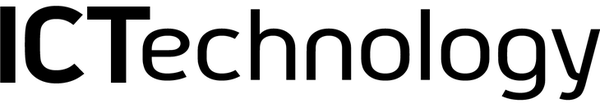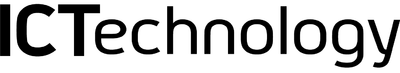Best Video Conferencing Platforms Which platform suits your conferencing needs?

We are straightening the COVID bell curve, but the situation is far from safe. We are advised by both the frontliners and the government that the best way to defeat the pandemic is to continue practising social distancing. While all of us understand the severity of the situation, the dilemma of having to balance work responsibilities while remaining vigilant with safety standards is still causing concern.
One of the many innovations in Information Technology is the introduction and use of software that allows users to engage in video calling. Video Conferencing, as it is widely known in the business, has become a necessity due to its ability to improve communications between an organization and its clients, partners, and employees. It may seem simple enough, but the task of choosing the right platform for you and your business is far from easy. There are many things to consider when deciding on the platform to go with.
What are the things to consider?
Size – A major consideration is the number of people attending online meetings. Platforms like Whatsapp and Messenger are good enough for a small number of attendees. Meanwhile, Skype, Zoom, Microsoft Teams or Google Meet would be better suited for a greater number of attendees.
Security – During these trying times, cybercriminals are being bolder than ever before. Cybersecurity is crucial to video conferencing. During online meetings, sensitive information is shared and they travel across internal and external networks making it an easy target for hackers. How does the video conferencing tool of your choice handle security?
Pricing – Most platforms offer a wide variety of free programs and applications. Consider a platform that has a versatile pricing system that can scale up or down depending on your requirements.
See: https://zoom.us/pricing; https://edu.google.com/products/gsuite-for-education/editions/?modal_active=none
https://www.microsoft.com/en-us/microsoft-365/microsoft-teams/free;
https://hangouts.google.com/
https://www.skype.com/en/international-calls/
Hardware compatibility – Many Video Conferencing programs are now able to do cross platform whether you’re using a computer, laptop, or phone. Most programs nowadays are able to adapt. However, setting up your hardware will also depend on the nature of your business. For example, animators will need to exchange multimedia but top of the line headphones or video camera is not entirely necessary. On the other hand, teachers, trainers and people who serve as front liners for customer service fields will need clear and noise cancelling headphones.
Multimedia Use – There are several free video conferencing applications that allow you to share multimedia real time without having to switch programs. Some conferencing tools can handle large amounts of files, while some cannot. Video conferencing tools like Whatsapp, Messenger and Teams will have the file on their cloud so long as you don’t delete it. While Skype will only keep the files for 30 days. There are also factors like background blur or background changing apps that may be more useful to some business fields more than others. Zoom and Skype offer these applications for whatever purpose it may serve you.
Playback Ability – There are several platforms that offer playback and recording during meetings but are only available for a specific number of days in the cloud. Playback and recording is a big consideration one has to take into account when deciding on the best video conferencing tool for you and your company.
Software compatibility and ease of access – Most platforms are now able to work and adapt to more popular operating systems, even with operating systems for handheld phones. Ease of access differs for each platform. Platforms like Messenger, Skype, and Teams require a download and an account setup before gaining access while Zoom and Google Meet are available without an account setup. Joining any meeting using the platforms is relatively simple from clicking the meeting link, to downloading an app and entering a unique meeting ID.
After considering the points about video conferencing, keep in mind, the choices can be interchanged simply and switching between the multiple platforms is at the discretion of the user.
We hope that ICTechnology is able to help point you in the right direction. Want a more detailed comparison in the Video Conferencing applications? Follow us on https://ictechnology.com.au/ to learn more!